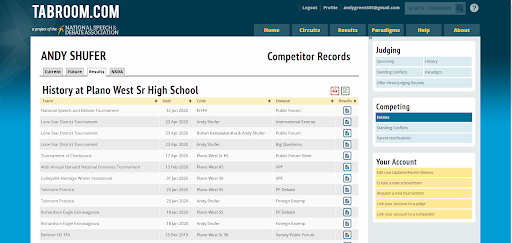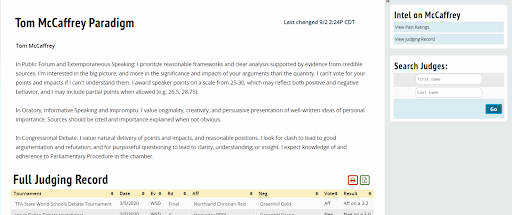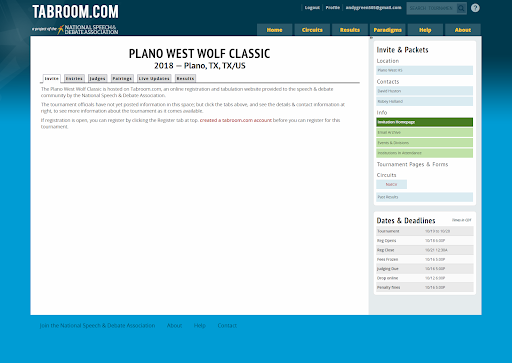Guide to Tabroom
Tabroom is mainly used by (you guessed it!) the tabroom of each tournament, which is the people who run the tournament. It is used for postings, aka the page showing which room your round is in, as well as some registration.
Getting Started
- First things first, connect your tabroom account to your administrative/coach NSDA account. Doing this will give you access to administrative actions. Next, you have to create a school to affiliate yourself with. Then, you will add a list of judges and students and join a circuit. The NSDA has actually created a wonderful page for information on how to do these starting things, so visit this link for detailed information on setting up your school’s account
- NOTE: You will probably have to send this account to future students, so either get familiar with the process of changing access to the account or sign your teacher sponsor up as the controlling account.
- Next you will have to register for a tournament by clicking on that tournament on your main page. Once again, there’s a wonderful tutorial on how to do each of these things by the NSDA, so check this link out for how to register for a tournament.
But what if your a student? How can I use the page?
Well after you’ve created an account, you can be linked to a school and an official school-affiliated team/competitor through your email. Once linked there are a variety of special tools Tabroom provides. If you click on your name you will get this page.
Well after you’ve created an account, you can be linked to a school and an official school-affiliated team/competitor through your email. Once linked there are a variety of special tools Tabroom provides. If you click on your name you will get this page.
From this page, you can see all the tournaments that you have competed at. Clicking on the icons in each row in the “Results” column will give you the Ballots, or the reasons why you lost/won. Be sure to check those constantly to learn from your mistakes. On the top left below your name, clicking on “Current” will show the tournaments you are entered in. On the top right corner, if you click on “Paradigms” it will give you the paradigms, or the specific tidbits each judge is looking for. An example of a paradigm is given below.
From this, you can learn how to adapt to your judge in round to do as well as possible! Finally, click on the tournament you are competing at.
Each section is exactly as they are named. Entries are those who are entered. Judges is a list of who is in the judging pool. Pairings will be posted on this website 30 minutes before each assigned round, showing you which room you will be competing in next, as well as who you are competing against. If you go to “Live Updates” and click on your name or teams name, it will give you text message or email updates for you at that tournament. Finally, Results show you results after the tournament is over. There are also some other important things on this page. On the right column, you will often find the rules and guidelines of the tournament, any schedules, maps, and generally important information. You will also see the deadlines you need to meet. Make sure you keep those deadlines in mind to avoid missing out on a tournament or paying extra unnecessary fees.
If you want to learn more about tabroom, NSDA has this wonderful resource to answer any of your questions. Visit this link.
If you want to learn more about tabroom, NSDA has this wonderful resource to answer any of your questions. Visit this link.
Ultimately, both of these websites are incredibly important, but they aren’t always used together. Some tournaments use joyoftournaments for postings, registration, and posting results. Some use joyoftournaments for registration and Tabroom for postings and results (most common). And some only use Tabroom. Whatever it is, you want to check, and use each website accordingly.